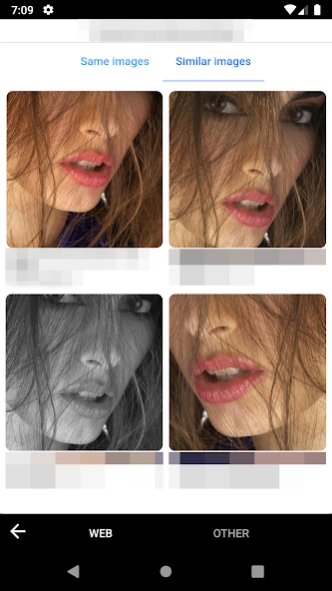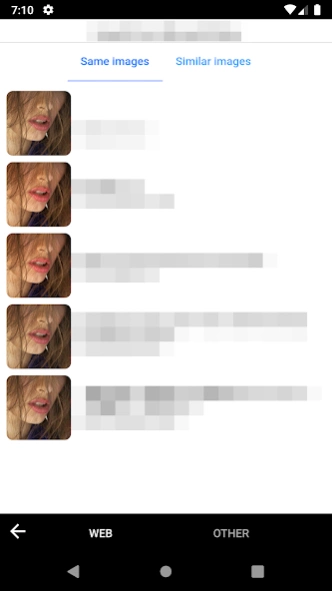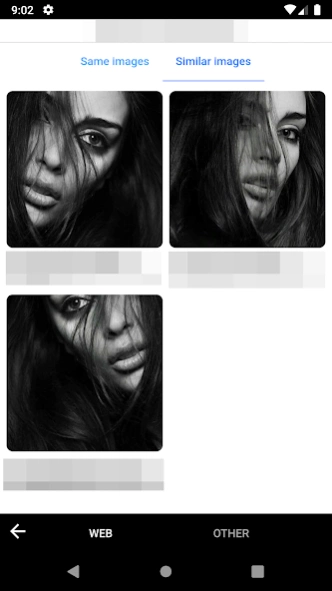Photo Sherlock Search by photo 1.117
Free Version
Publisher Description
Photo Sherlock Search by photo - Search people by photo and other information on the Internet
App provides search by image taken from camera or from gallery. Can be used to find information about photo on Internet, for example to detect real owner of photo from social network (check if photo is fake). Contains crop functionality.
Features:
- Reverse image search
- Custom camera to take photos fast and easily
- Possibility to choose photo from gallery
- Search by image with different search engines
- Possibility to crop image before search to remove unwanted regions
- Possibility to rotate image before search
- Image size reduced automatically to provide fast search experience
- Built-in web browser to conveniently navigate between search results with backward, forward and reload page actions
Pro version features:
- Ads are removed
- Possibility to open search direct link in external browser
Typical use cases:
- Search person by photo
- Detect if photo is fake
- Search by photo in social networks
- Search web pages where the photo is used
- Confirm that person from dating app is real
- Search original photo
- Search photo with better quality
- Recognition by photo
- Search products by photo
- Search clothes by photo
- Search by face
- Search clones by photo
About Photo Sherlock Search by photo
Photo Sherlock Search by photo is a free app for Android published in the Screen Capture list of apps, part of Graphic Apps.
The company that develops Photo Sherlock Search by photo is appsmotor AI. The latest version released by its developer is 1.117.
To install Photo Sherlock Search by photo on your Android device, just click the green Continue To App button above to start the installation process. The app is listed on our website since 2024-04-15 and was downloaded 0 times. We have already checked if the download link is safe, however for your own protection we recommend that you scan the downloaded app with your antivirus. Your antivirus may detect the Photo Sherlock Search by photo as malware as malware if the download link to hippeis.com.photochecker is broken.
How to install Photo Sherlock Search by photo on your Android device:
- Click on the Continue To App button on our website. This will redirect you to Google Play.
- Once the Photo Sherlock Search by photo is shown in the Google Play listing of your Android device, you can start its download and installation. Tap on the Install button located below the search bar and to the right of the app icon.
- A pop-up window with the permissions required by Photo Sherlock Search by photo will be shown. Click on Accept to continue the process.
- Photo Sherlock Search by photo will be downloaded onto your device, displaying a progress. Once the download completes, the installation will start and you'll get a notification after the installation is finished.